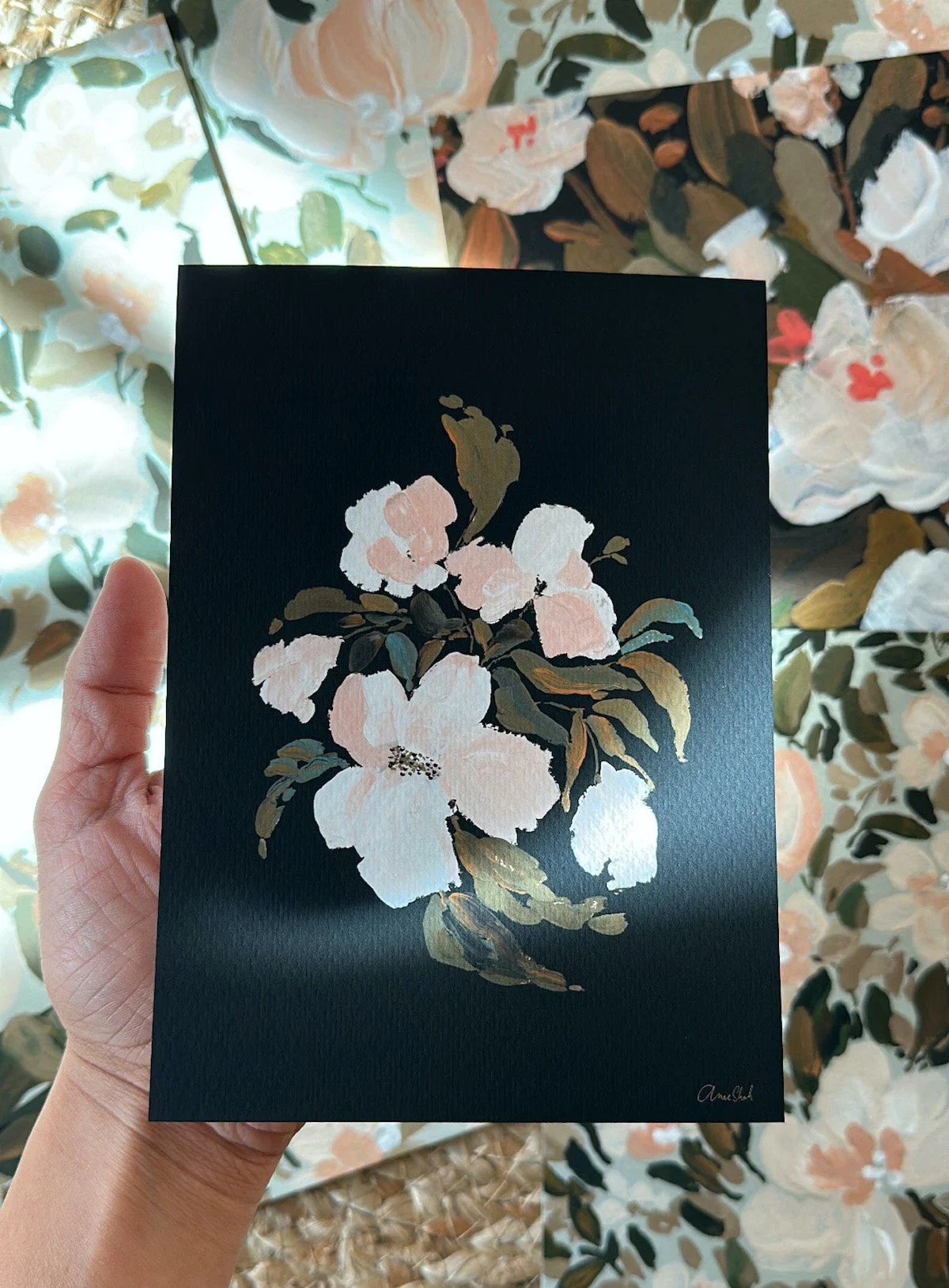Make Prints From Your Art (My Essentials)
Learning how to make prints from my fine art was one of the best business decisions I’ve made. They have opened up several avenues for me - licensing them, selling them wholesale and also as a recurring semi-passive income for my own business. I consistently get print orders from the art I painted several years ago.
This post is not a tutorial on how to make prints (more on that later). Today I’m going to share my must-haves for making art prints.
1) Scanner
The first and likely the most important part of getting started in turning your fine art into prints. A high quality scan is absolutely crucial in producing crisp looking prints cause lets be honest, nobody wants a blurry reproduction. Scan it at the highest dpi you can - 600, 800, 1200dpi will all give you good resolution. Hot tip! - Put pressure on the scanner if you are getting a blurry scan.
What I use: Epson Scanner V19. My scanner is old and it was cheap but it is still going strong!
2) Adobe Photoshop or Lightroom know-how
My scanner gives a 97% accurate color read, meaning the colors on my scan are 97% accurate but if I have to make slight tweaks, I use photoshop and save it turns out to be as good as the original. Working knowledge of at least one of these adobe programs will take you a long way, especially if you are running a creative business.
What I use: My go-to is Photoshop but I know several artists who swear by Lightroom.
3) Fine Art Printer
After the scan and color correcting, comes the actual fun part - printing! You don’t have to print in-house if you are not willing to take on the added responsibility. I outsourced my printing for the first couple of years only cause I had no idea how to print in-house.
There are several online print shops like Giclee Today to order prints. However, if you find something local, nothing like it. If you do want to print in-house, Epson and Canon make high quality fine art printers, couldn’t go wrong with either.
What I use: I print all my fine art prints on Epson SureColor P900. It’s a fine art, archival printer and gives the most crisp, high quality reproduction of my art.
This is just the gist of it.
There are a lot of little details involved in this process.
If you are feeling overwhelmed on where to even begin, I’d highly recommend Laurie Anne’s class Art to Print.
She goes over every little detail from start to finish. I have taken her course and found it incredibly valuable. While I knew how to get print ready files, I had no idea how to navigate a printer (it’s not as straightforward as your regular house printer!).
When I decided to bring my printing in-house, I knew I’d need help and to have her course in my back pocket was very reassuring.
She gives you lifetime access and is constantly updating the course with anything new she comes up with - workflow in photoshop, files size saving tips, scanning watercolor artwork, shipping carrier updates and more!
She also offers payment plans to her course. Check it out, it is jam packed!
*As an affiliate for the Art to Print course, I might get a small kickback on your purchase